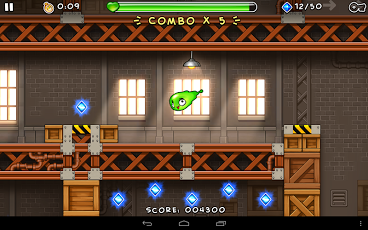Spunk and Moxie 1.4
Paid Version
Publisher Description
"a one-button super meat boy... really smooth and fast paced"
-IGN
"Fast paced and vibrant, Spunk and Moxie will infuriate and beguile with its highly enjoyable auto-run platforming."
-148Apps Editors Choice Award (4.5/5)
"There’s a ton of replay value to be had here ... Every challenge is a real test of your platforming skills."
-Gamezebo
"Spunk and Moxie will remind you of the best old school games, especially [games with] secret-laden treasure hunts..."
-jayisgames.com
----
In a secret lab, an evil scientist worked for years to create a formula that would give him extreme athletic powers - it didn't work out. So the formula sat alone in an empty warehouse, slowly mutating until it came to life and became Spunk and Moxie!
Help Spunk and Moxie escape in this classic-style platformer with a fresh new twist; one-touch input gives the player full control over sliding, jumping and bouncing through 30 levels across 3 visually stunning themes; The Warehouse, Factory, and Laboratory.
- Race the ghosts of other players to compete for the top score on online leaderboards.
- Discover power-ups that let you smash, dash and fly.
- Find the hidden keys to unlock secret cameo characters from other popular indie games including Super Meat Boy, Spelunky, and VVVVVV!
- Optimized for normal and high resolution tablets and phones.
About Spunk and Moxie
Spunk and Moxie is a paid app for Android published in the Arcade list of apps, part of Games & Entertainment.
The company that develops Spunk and Moxie is Chocolate Homunculus. The latest version released by its developer is 1.4. This app was rated by 1 users of our site and has an average rating of 4.0.
To install Spunk and Moxie on your Android device, just click the green Continue To App button above to start the installation process. The app is listed on our website since 2014-07-19 and was downloaded 19 times. We have already checked if the download link is safe, however for your own protection we recommend that you scan the downloaded app with your antivirus. Your antivirus may detect the Spunk and Moxie as malware as malware if the download link to com.chocoho.spunk is broken.
How to install Spunk and Moxie on your Android device:
- Click on the Continue To App button on our website. This will redirect you to Google Play.
- Once the Spunk and Moxie is shown in the Google Play listing of your Android device, you can start its download and installation. Tap on the Install button located below the search bar and to the right of the app icon.
- A pop-up window with the permissions required by Spunk and Moxie will be shown. Click on Accept to continue the process.
- Spunk and Moxie will be downloaded onto your device, displaying a progress. Once the download completes, the installation will start and you'll get a notification after the installation is finished.